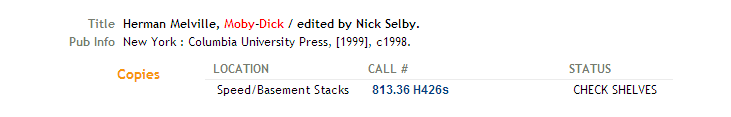To find a book go to http://library.mc.edu/ and use the search box to search for books within the Mississippi College Library.
Once you locate a book that you want, be sure to write down the call number. For example, the call# is listed here in blue. Once you find your book, take it to the circulation desk, located on the main floor, and use your student ID to check the book out.